Install libQtCore and libQtGui first. Then,
On a 32-bit machine
rm -f /usr/local/Wolfram/Mathematica/6.0/SystemFiles/Libraries/Linux/libQtCore.so.4
rm -f /usr/local/Wolfram/Mathematica/6.0/SystemFiles/Libraries/Linux/libQtGui.so.4
ln -s /usr/lib/libQtCore.so.4 /usr/local/Wolfram/Mathematica/6.0/SystemFiles/Libraries/Linux/libQtCore.so.4
ln -s /usr/lib/libQtGui.so.4 /usr/local/Wolfram/Mathematica/6.0/SystemFiles/Libraries/Linux/libQtGui.so.4
On a 64-bit machine,
rm -f /usr/local/Wolfram/Mathematica/6.0/SystemFiles/Libraries/Linux/libQtCore.so.4
rm -f /usr/local/Wolfram/Mathematica/6.0/SystemFiles/Libraries/Linux/libQtGui.so.4
ln -s /usr/lib64/libQtCore.so.4 /usr/local/Wolfram/Mathematica/6.0/SystemFiles/Libraries/Linux/libQtCore.so.4
ln -s /usr/lib64/libQtGui.so.4 /usr/local/Wolfram/Mathematica/6.0/SystemFiles/Libraries/Linux/libQtGui.so.4
Featured Posts
 Installing Mathabx Mathabx is an important symbol library for latex. The full list of available symbols in latex can be found here. Following steps will help one to install mathabx in ...
Installing Mathabx Mathabx is an important symbol library for latex. The full list of available symbols in latex can be found here. Following steps will help one to install mathabx in ...
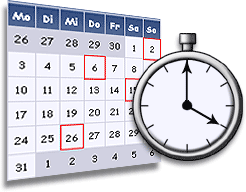 Scheduled Tasks using cron Learn how to schedule tasks using cron in Linux!
Scheduled Tasks using cron Learn how to schedule tasks using cron in Linux!
 Getting started with Joomla!
Joomla! is a great open source tool for making great websites with very little effort and absolutely no cost
...
Getting started with Joomla!
Joomla! is a great open source tool for making great websites with very little effort and absolutely no cost
...




0 comments:
Post a Comment