If you are getting the message "Problem with Audio Playback" while trying to make call with skype 2.0 on Linux, then you need to do the needful.
Go to - Options (By pressing Ctrl+O or by clicking Skype symbol on the bottom left and then clicking Options)
Then go to Sound devices and change Sound In and Sound options to pulse instead of Default device. Say apply and then close.
Things should be fine !
Featured Posts
 Installing Mathabx Mathabx is an important symbol library for latex. The full list of available symbols in latex can be found here. Following steps will help one to install mathabx in ...
Installing Mathabx Mathabx is an important symbol library for latex. The full list of available symbols in latex can be found here. Following steps will help one to install mathabx in ...
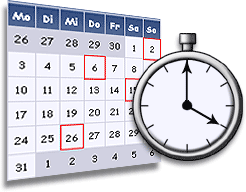 Scheduled Tasks using cron Learn how to schedule tasks using cron in Linux!
Scheduled Tasks using cron Learn how to schedule tasks using cron in Linux!
 Getting started with Joomla!
Joomla! is a great open source tool for making great websites with very little effort and absolutely no cost
...
Getting started with Joomla!
Joomla! is a great open source tool for making great websites with very little effort and absolutely no cost
...




2 comments:
that Skype itself can be used for video calls, but this plugin is just to receive voice calls via Skype.
Skype Technical Help
Hey,
Thanks for sharing best information about " How to Record Skype Video Calls " this post is very helpful for us. thanks again. visit more info Skype Support and Call +1-800-231-4635 USA (Toll Free).
Thanks
Alex
Post a Comment